EZ Dice Betting Rules
The objective of the game is to guess or predict the correct result of the dice to make your wager win.
Over a long period of time, the game is likely to average a return to the player of 96% of the total bets made.
Note: Potential wins above the maximum payout per bet allowed will be capped and this will adversely affect your %RTP. The amount will depend on your currency and stake selection.
How to Play
On the Main Screen, the player will have the option to select one of the 3 dice to their preference (6 sided, 8 sided, and 12 sided dice), each of the dice will have similar betting options but different payouts. Once a dice is selected, the screen will shift into the Game Stage.

Figure 1: EZ Dice game
The Deal button will be enabled upon selecting any betting options provided. The player may select multiple bets, the image shows the player has selected on SMALL, Straight up: 2, 4 and ODD. Clicking on any betting option will highlight the betting option in green.
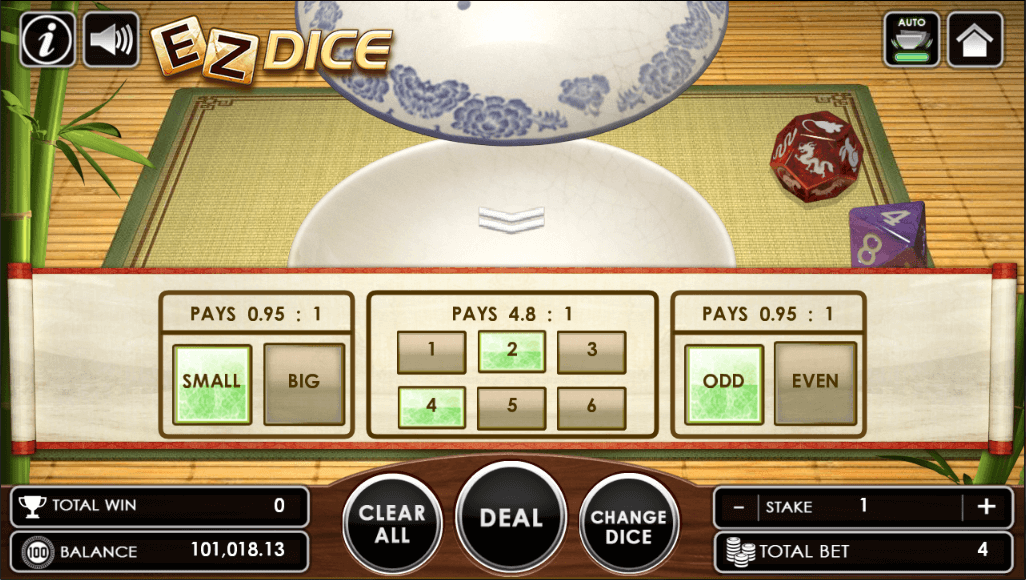
Figure 2: EZ Dice game before clicking deal
Clicking on the "Deal" button will trigger the animation of dice rolling (Bowl Shaking).

Figure 3: EZ Dice game after clicking deal button
On the Scoring Stage, the result of the rolled dice will be highlighted on the Betting Options as a border. On Figure 4; Player won his wager on betting option straight up: 4 and loses the other betting option.
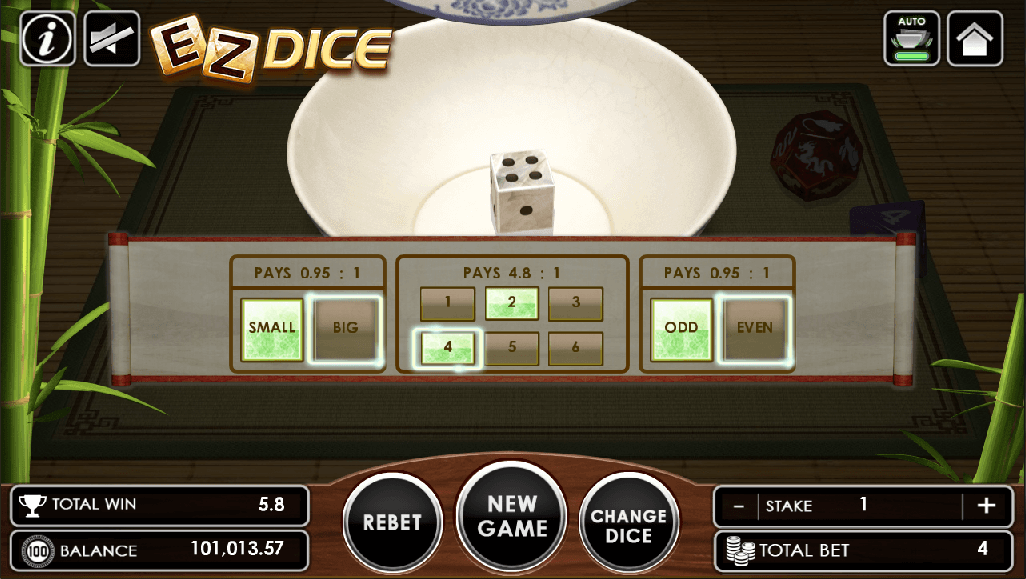
Figure 4: EZ Dice game with history board
Stake Betting
EZ Dice uses a unique betting system.

Figure 5: EZ Dice stake betting
EZ Dice available stakes are as follows:
1, 5, 10, 50 and 100.
Once the stake has been chosen it will be shown on the stake box.
The chosen stake will be the stake amount that the player place on the corresponding round. Unless player chooses to change the stake value the amount of the total bet will consider the current stake that the player has chosen.
The player can increase the stake by clicking on the right button (+) or decrease by clicking the left button (-).
User Interface

Figure 6: EZ Dice game and its parts
A. Info Button – displays the information about the game.
B. Sound Button – to turn on or off the game sound.
C. Automatic Shake/Manual Shake – to turn on the automatic shake and let the game shake the bowl on its own or off, shake the bowl manually by clicking and dragging the bowl.
 Auto Shake On
Auto Shake On  Auto Shake Off
Auto Shake Off
D. Home Button – to close the game and go back to the game menu.
E. Betting Options – the different betting options that consist of:
- Straight Up – the numbers among 1 to 6 for 6 sided dice,


1 to 8 for 8 sided dice


1 to 12 for 12 sided dice
The 12 sided dice represents the 12 Chinese Zodiac:
1 – Rat
2 – Ox
3 – Tiger
4 – Rabbit
5 – Dragon
6 – Snake
7 – Horse
8 – Goat
9 – Monkey
10 – Rooster
11 – Dog
12 – Pig


- Big and Small Betting Option – Big Betting Options for 6 sided dice are numbers ranging from 4 to 6, Small Betting Options for 6 sided dice are numbers ranging from 1 to 3. Big Betting Options for 8 sided dice are numbers ranging from 5 to 8, Small Betting Options for 8 sided dice are numbers ranging from 1 to 4. Big Betting Options for 12 sided dice are numbers ranging from 7 to 12, Small Betting Options for 12 sided dice are numbers ranging from 1 to 6.
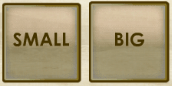
- Odd and Even Betting Option – Odd numbers and Even numbers for the respective dices.
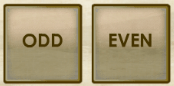
F. Gaming Button Controls – consists of the control buttons within the game like Clear All, Deal, and Change Dice. New Game and Rebet will appear after the result.

- Clear All – will be activated when the player placed a bet on the betting options, clicking Clear will clear all the betting option(s) that the player placed.
- Deal – will be activated when the player placed a bet on the betting options in the table, clicking Deal will start the round with the bets the player has placed.
- Change Dice – is always active before and after the round, it will only be deactivated when the player clicked on the deal button.
- New Game – will be activated at the end of every round, clicking New Game will start a new round without any selected betting option on the table.
- Rebet – will be activated at the end of every round, clicking Rebet will bet the same betting option(s) with the same betting amount that the player has placed on the previous round.
G. Total Win Information – displays the total win of the player in each round.
H. Balance Information – displays the available balance of the player.
I. Stake's Selection – clicking + will increase the stake amount and clicking – will decrease the stake amount.
J. Total Bet Information – displays the total bet of the player in each round.
Betting Options and Payout
| Betting Options | Description | Payout |
|---|---|---|
| Straight Up 1 2 3 4 5 6 |
Betting on a specific number on a 6 sided dice | 4.8:1 |
| Straight Up 1 2 3 4 5 6 7 8 |
Betting on a specific number on an 8 sided dice | 6.7:1 |
| Straight Up 1 2 3 4 5 6 7 8 9 10 11 12 |
Betting on a specific number on a 12 sided dice or the different Chinese Zodiacs | 10.7:1 |
| Big or Small | Bet on the result number will be “Big” or “Small” | 0.95:1 |
| Odd or Even | Bet on the result number will be “Odd” or “Even” | 0.95:1 |
System Auto Settlement
In the case where a player encounters network connection issue or any other issue that halt the gameplay after "DEAL" button has been clicked, system will wait for 24 hours for player to resume the game otherwise the system will automatically conclude the game.