Toto Keno Betting Rules
Placing A Single Bet
- There are 2 ways to make your number selection;
1.
- Select the amount of numbers you require (from 1 to 15) via the up and down arrows in the Lucky Dip field, then click on the Pick button. A random selection of numbers will be displayed.
2.
- Click on up to 15 individual numbers from within the 10 central columns.
Selected numbers are displayed in white.
To change your number selection, deselect individual numbers by re-clicking on them, or deselect all selected numbers by clicking on the Clear button.
To place a bet you must have selected at least 1 and no more than 15 numbers.
The Payout/Odds table shows relevant information based on your number selection (see 'Payout / Odds Table').
- Select your stake value either using the up and down arrows in the Stake field, or by typing the amount into the Stake field and pressing Enter or clicking on any blank area of the game screen. The amount displayed in the Stake field is the stake you are placing on a single bet.
The default Stake varies by currency. In this Pounds Sterling example it is £1.00. The Stake amount must be within the minimum and maximum bet amounts. If you enter a Stake larger than the maximum Stake allowed and click on Place Bet or press Enter, the Stake reduces automatically. If your balance is more than the maximum Stake, the Stake drops to the maximum Stake value. If your balance is less than the maximum Stake, the Stake drops to your balance. If you enter a Stake smaller than the minimum Stake allowed and click on Place Bet or press Enter, the Stake changes automatically to the minimum Stake value but if your available balance is less than the minimum Stake, you cannot place the bet.
- The Auto Play field allows the placing of multiple bets. The default for this field is 1. To place only one bet, ensure that this field is set to 1.
- Click on the Place Bet button. Your bet will be placed and the Stake amount will be removed from your available balance.
Placing Multiple Bets / Auto Play
- There are 2 ways to make your number selection;
1. Select the amount of numbers you require (from 1 to 15) via the up and down arrows in the Lucky Dip field, then click on the Pick button. A random selection of numbers will be displayed.
2. Click on up to 15 individual numbers from within the 10 central columns.
Selected numbers are displayed in white.
To change your number selection, deselect individual numbers by re-clicking on them, or deselect all selected numbers by clicking on the Clear button.
To place a bet you must have selected at least 1 and no more than 15 numbers.
The Payout/Odds table shows relevant information based on your number selection (see 'Payout / Odds Table'). - Select your stake value either using the up and down arrows in the Stake field, or by typing the amount into the Stake field and pressing Enter or clicking on any blank area of the game screen. The amount displayed in the Stake field is the stake you are placing on a single bet.
The default Stake varies by currency. In this Pounds Sterling example it is £1.00. The Stake amount must be within the minimum and maximum bet amounts. If you enter a Stake larger than the maximum Stake allowed and click on Place Bet or press Enter, the Stake reduces automatically. If your balance is more than the maximum Stake, the Stake drops to the maximum Stake value. If your balance is less than the maximum Stake, the Stake drops to your balance. If you enter a Stake smaller than the minimum Stake allowed and click on Place Bet or press Enter, the Stake changes automatically to the minimum Stake value but if your available balance is less than the minimum Stake, you cannot place the bet.
- The Auto Play field allows the placing of multiple bets. The default for this field is 1. To place more than one bet, enter the number required either using the up and down arrows in the Auto Play field, or by typing the required number into the Auto Play field. The total currency amount that will be removed from your available balance (assuming Auto Play is not stopped) is the Stake amount multiplied by the number of bets selected.
- Click on the Place Bets button and your first bet will be placed. The single Stake amount will then be removed from your available balance.
- Once the first bet has been completed, your next bet will be placed and the single Stake amount will again be removed from your available balance. This will continue until all bets have been actioned or Auto Play is stopped (see 'Stopping Auto Play').
New Game
Once a single bet or series of auto play bets have been completed, you can start a new game and select bet criteria or place bets either by clicking on the New Game button which is displayed, or by pressing the space bar.
Quick Bets
- To place quick bets, you must have numbers selected. Press the space bar and bets will be placed at the price displayed in the Stake field. The number of bets placed is dependent on the Auto Play field which is used for the placing of multiple bets. If Auto Play is set to 1, 1 bet will be placed for you. If Auto Play is set to 2, 2 bets will be placed for you and so on.
Stopping Auto Play
- When multiple bets are placed, a 'Stop' button is displayed in the bottom right-hand corner of the game screen. If you click on this button or press the Space Bar whilst Auto Play is running, the Auto Play function stops and Auto Play is reset to 1. This means that you are able to stop Auto Play regardless of how many Auto Play gambles you initially selected or how many remain. Only the single Stake amount for each play that has been started or completed will be deducted from your balance.
The Draw
The 20 draw numbers will appear one at a time and be displayed in circles. Draw numbers that match numbers in your selection are displayed in orange circles. Draw numbers that do not match any numbers in your selection are displayed in blue circles.
The Ball Draw Indicator, displayed below, shows how many of the 20 balls are still to be drawn.

There is also a Speed control as displayed below. This allows you to slow down or speed up the draw. Click and drag the control to the left to slow or to the right to speed up the draw.
![]()
Winning Bets
Matching numbers are displayed in orange and the appropriate lines on the Payout/Odds table are highlighted. A winning bet occurs when numbers in your number selection match numbers appearing in the draw, provided that the payout/odds for the number of balls matched is not 0.00. (To understand the payout you will receive, please see 'Payout / Odds Table'.)
Once all 20 numbers have been drawn, if you have won, a 'You Won' message will be displayed at the top right of the screen showing the total win amount (as shown in the example below);

3 numbers were matched. These are shown in orange circles.
Below are 2 examples of losing bets;

1 number was matched, but the payout for 1 ball (based on the number of balls selected) was £0.00.

No numbers were matched.
Payout / Odds Table
The table has 2 views, Payout and Odds. Click on the appropriate tab to switch between them.
The Payout view displays the monetary payout for matching numbers, the Odds view displays the odds payout for matching numbers. The numbers in the left hand column of each tab show the amount of numbers matched. The numbers in the right hand column of each tab show the payout values. On the Odds tab, you may see 'Push' or 'Half Stake' displayed as the payout. A 'Push' is a payout of the stake and no more, a 'Half Stake' is a payout of half the stake. The monetary payout values are calculated by multiplying your stake by the odds. The odds change depending on the amount of numbers you select.
If numbers in your selection match numbers in the draw, locate the matched number in the left-hand column on the table. Your payout will be the value shown to the right of the matched number.
For example, using the table below (which is based on a £1.00 stake and 15 numbers selected), if 6 of your numbers matched those appearing in the draw, your payout would be £2.00.
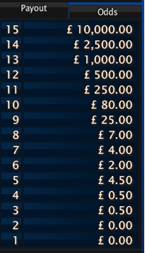
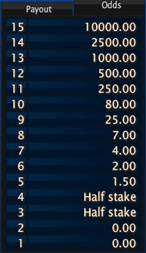
Theoretical %RTP (Return To Player)
| Game | Minimum | Maximum |
|---|---|---|
| Toto Keno | 87.50 | 95.81 |
The best probability of a winning event occurring is 1 in 1.07.
Please Note: Potential wins above the maximum payout per bet allowed will be capped and this will adversely affect your %RTP. The amount will depend on your currency and stake selection.