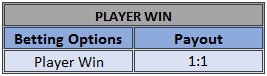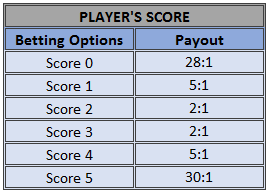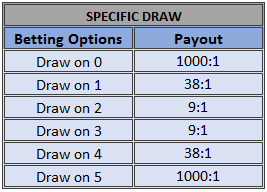Football Madness Pro Betting Rules
The objective of the game is to help the team, win the game. For the Penalty Kick game, the objective is to predict correctly where exactly will the ball go after kicking. For the Shootout game, the objective is to kick the ball inside the net, and to defend the net.
Over a long period of time, the game is likely to average a return to the player of: 98.11% for the Penalty Kick game and 97.53% for the Shootout game.
How to Play
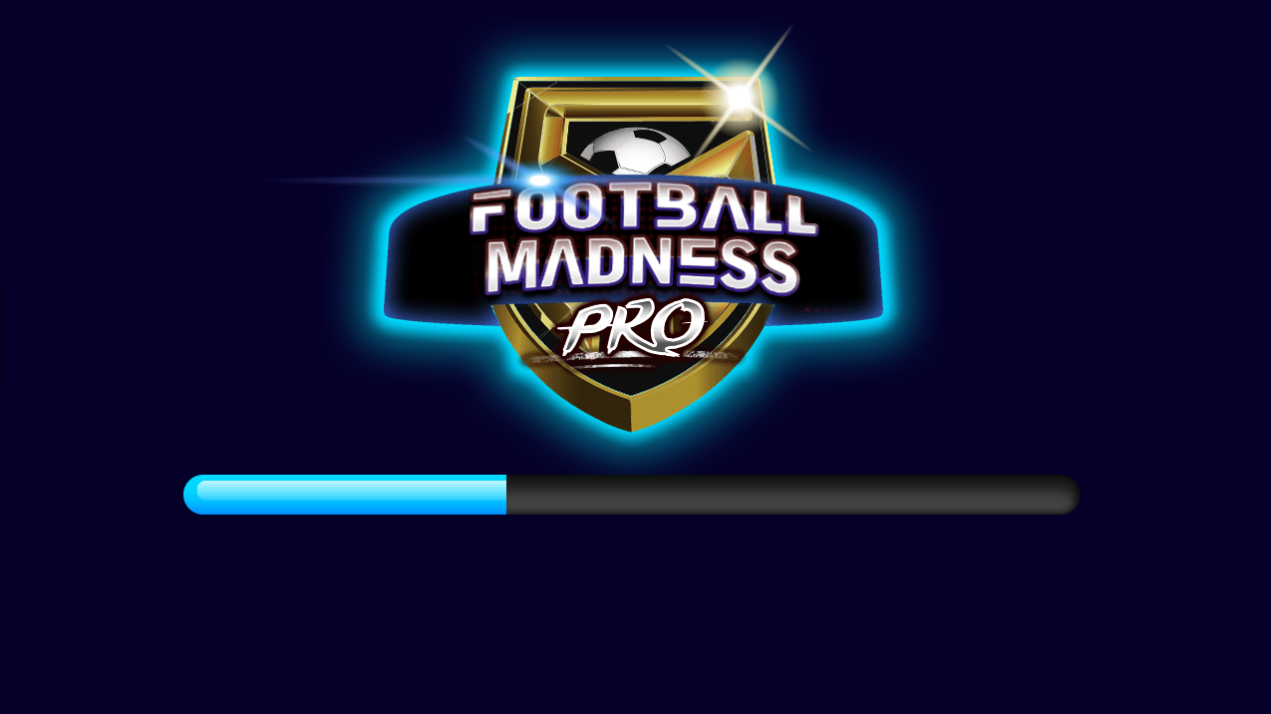
Figure 1: Football Madness Pro game loading screen

Figure 2: Football Madness Pro game selection
To start playing, the player will have the option to select a game from the two available types: Penalty Kick and Shootout. Once a game has been selected, the player must select his team. There are four teams to choose from, the player can select his team by clicking the left or right arrows and clicking Select will lock in his choice of team. The screen will shift into the Game stage by introducing the selected game, then the selected main game will commence.
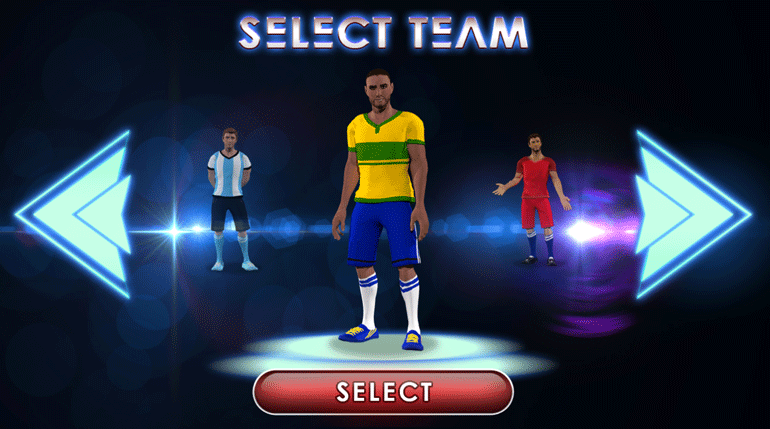
Figure 3: Football Madness Pro game selection
Penalty Kick Game
The game will show a tutorial upon opening the player's first game of Football Madness Pro. It will introduce the game, and how to play it. Clicking Skip Tutorial will end the tutorial mode of the game and commence with the main game.

Figure 4: Penalty Kick tutorial
To play the game, the player can choose on how much stake he/she will bet. Clicking the + sign will increase the player's bet and clicking the – sign will decrease the player's bet. The stake selection and the balance information are located on the right side of the user interface. The total bet along with the total win is located on the left side of the user interface.
The player can also adjust the goal point amount by clicking the + sign to increase the amount and clicking the – sign to decrease the amount. The goal point amount selection is located on top of the total bet and total win information. The payout information will update the multiplier every time the player increases or decreases the goal point amount. Each goal point amount has its own respective multiplier. The payout information is located on top of the stake selection and balance information.
After choosing the stake and the goal point amount, the player must click Play to process his stake. The player can also choose if he wants to select another game mode.
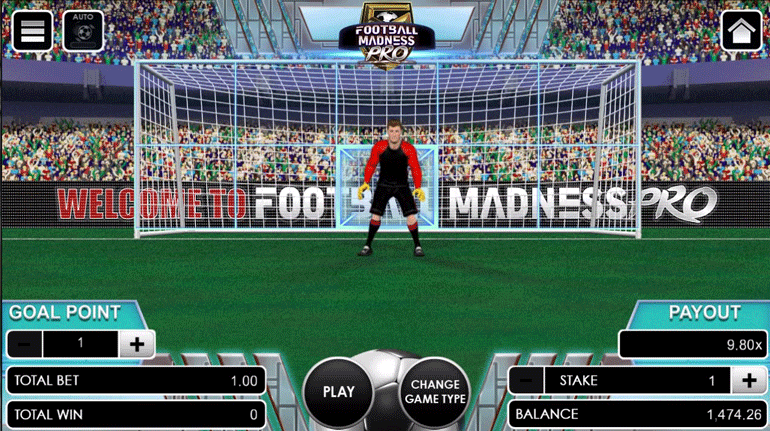
Figure 5: Penalty Kick main game
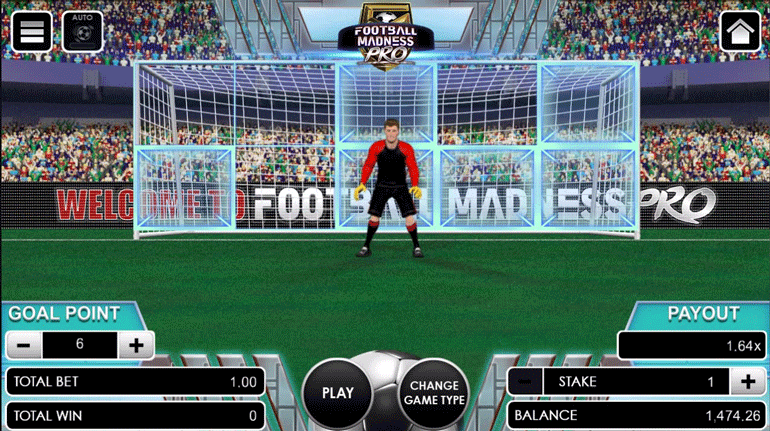
Figure 6: Penalty Kick game upon adjusting the goal point amount and the stake
After clicking Play, the game will then commence. The Goal Point amount selected by the player will be randomly placed inside the football net. In this sample of Goal Point amount of 6, there are 6 areas being highlighted inside the football net and will be randomly positioned.
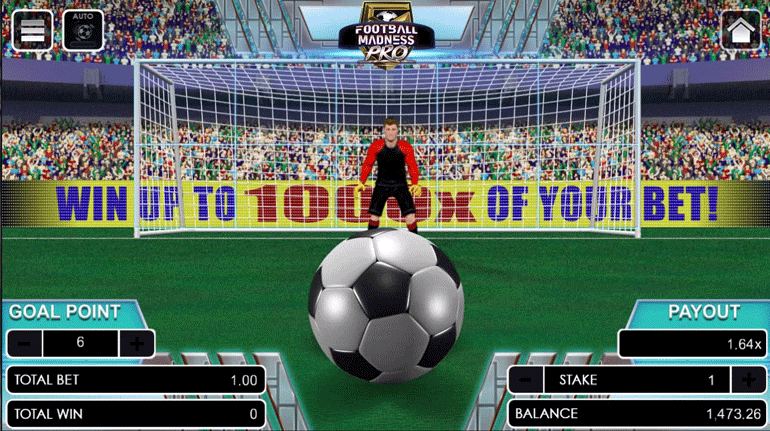
Figure 7: Penalty Kick game after clicking the Play button
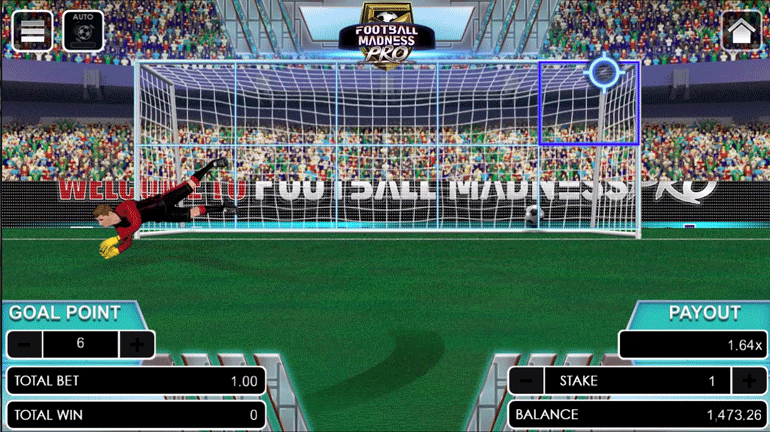
Figure 8: Penalty Kick game after choosing an area the keeper has failed to catch the ball
Once the player has chosen a specific location he thinks the ball will land, the player will kick the ball. If the player has an incorrect guess, and the keeper has successfully catch the ball, he loses. But if the player has the correct guess, and the keeper has failed to catch the ball, he wins and makes a goal. A winning flier will be shown to reveal the total winnings of the player.
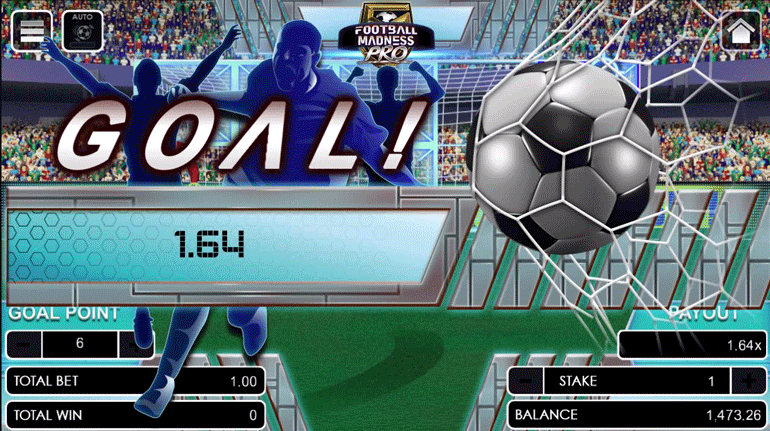
Figure 9: Penalty Kick game winning flier
Shootout Game
The game will show a tutorial upon opening the player's first game of Football Madness Pro. It will introduce the game, and how to play it. Clicking Skip Tutorial will end the tutorial mode of the game and commence with the main game.
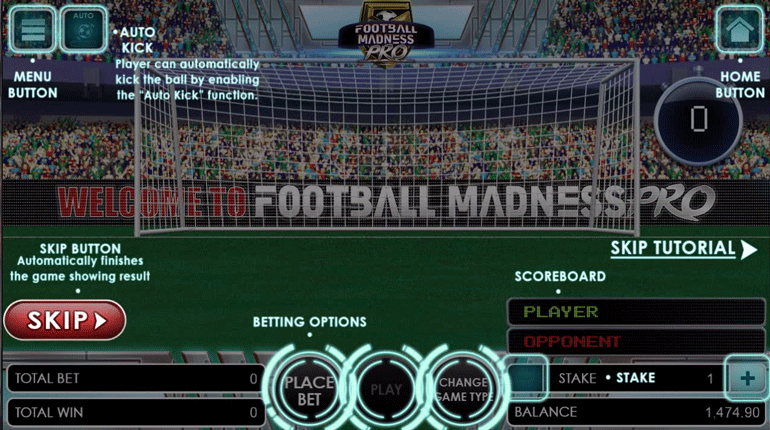
Figure 10: Shootout tutorial
To play the game, the player can choose on how much stake he/she will bet. Clicking the + sign will increase the player's bet and clicking the – sign will decrease the player's bet. The stake selection and the balance information are located on the right side of the user interface. The total bet along with the total win is located on the left side of the user interface.
After choosing the stake, the player must click Place Bet to process his stake. The player can also choose if he wants to select another game mode.
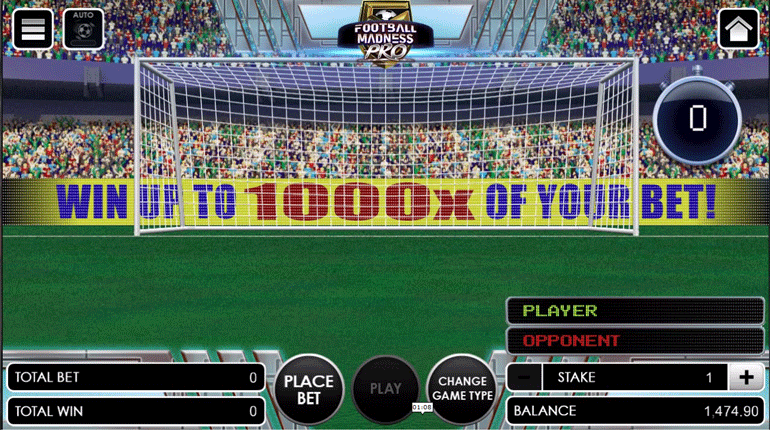
Figure 11: Shootout main game
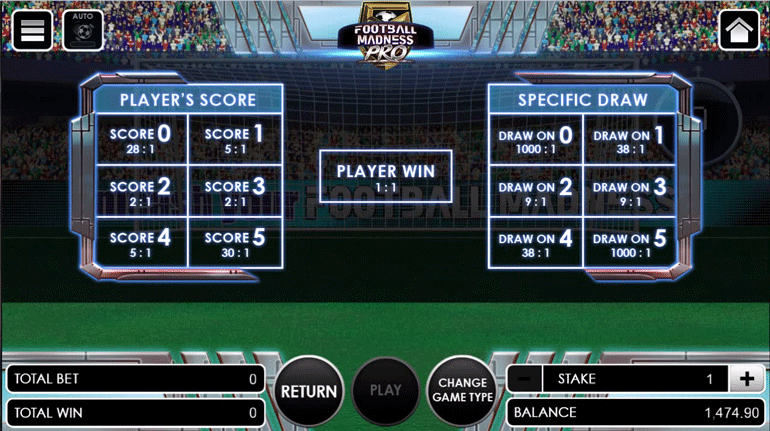
Figure 12: Shootout game betting options
The betting options selection appears once the Place Bet button is clicked. The player will then select his desired betting option/s. Each betting option has its respective payout. Once the player has selected his choices, the player must click Play to start the game.
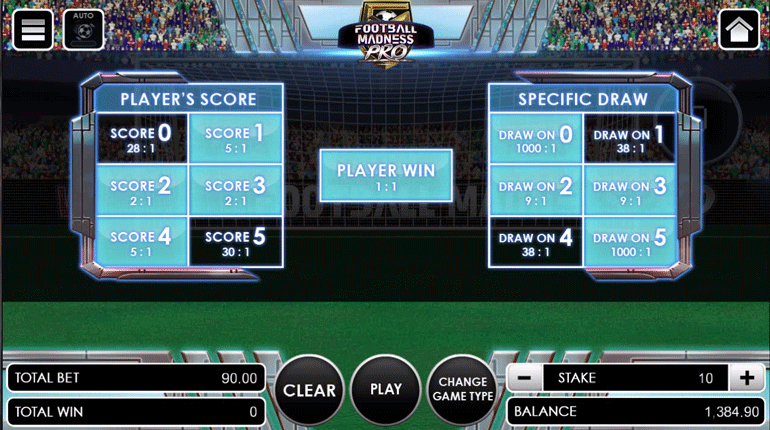
Figure 13: Shootout game with betting options selected
There are five rounds of game. Five shooting phases where the player acts as the one who will kick the ball inside the football net, and five defending phases where the player acts as the one who will defend the football net.
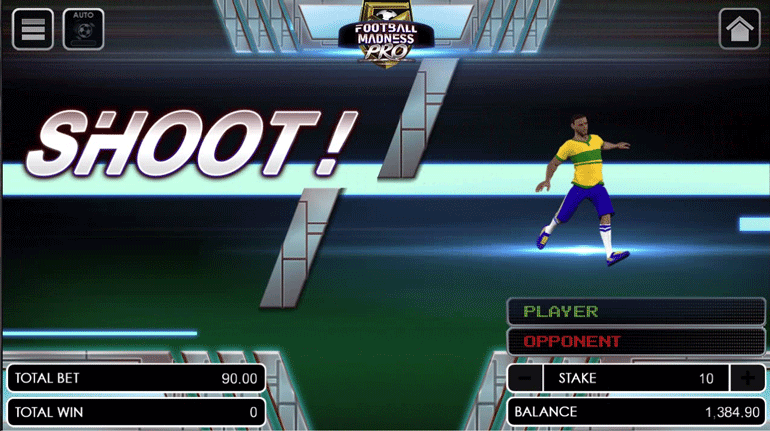
Figure 14: Shootout game introducing the current phase
In the shooting phase, the timer is set to 6 seconds. Within the 6 seconds, the player must choose where he will kick the ball among the five designated areas, and he also have to adjust how strong the ball will shoot inside the net.

Figure 15: Shootout game shooting phase
The player can click the Skip button to skip the game and automatically conclude it and immediately show the winning flier for the player's respective winnings.
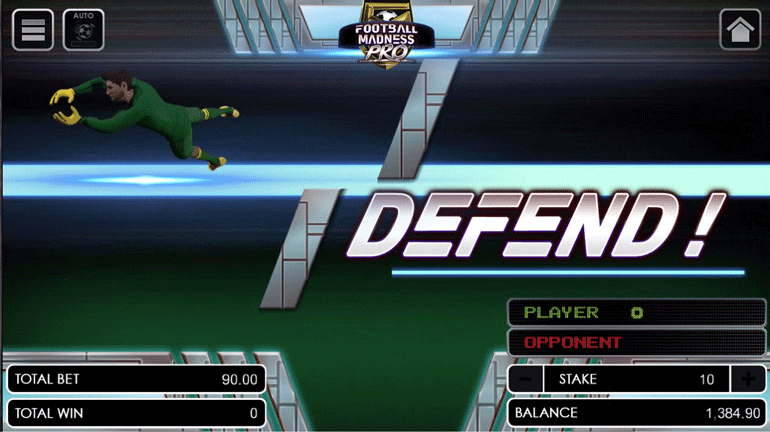
Figure 16: Shootout game introducing the current phase
In the defending phase, the timer is also set to 6 seconds. Within the 6 seconds, the player must choose which side will he defend, the Left side or the Right side.
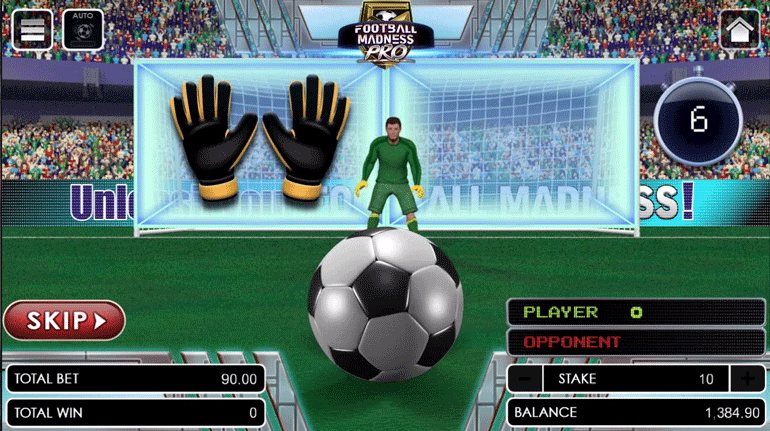
Figure 17: Shootout game defending phase
The player must do the Shooting Phase and Defending Phase for five rounds to complete the game.
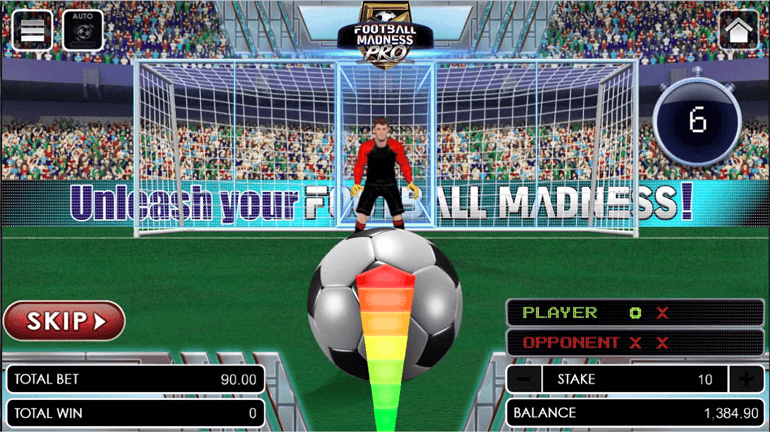
Figure 18: Shootout game shooting phase round 3

Figure 19: Shootout game defending phase round 3
The scoreboard shows the score for each team in each round. O when the team has scored a goal and X if the team has failed to score a goal. The scoreboard will show the scores till the fifth round, before concluding the game.
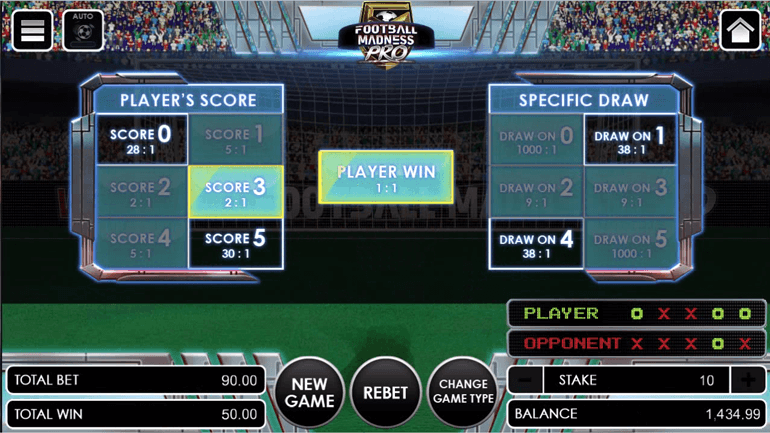
Figure 20: Shootout game end of round 5
After the five rounds are done, the game will conclude and calculate the total winning amount. A winning flier will be shown to reveal the total winnings of the player.

Figure 21: Shootout game winning flier
Stake Betting
Football Madness Pro uses this betting system.
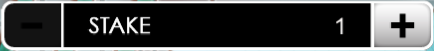
Figure 22: Football Madness Pro stake betting
Football Madness Pro's available stakes are as follows:
1, 5, 10, 50, and 100.
The chosen stake will be the stake amount that the player place on the corresponding round. Unless the player chooses to change the stake value, the amount of the total bet will consider the current stake that the player has chosen.
Player can raise the stake by clicking on the right button (+) or reduce by clicking the left button (-).
Note: The list of the available stakes might change.
Football Madness Pro Game User Interface
Penalty Kick Game
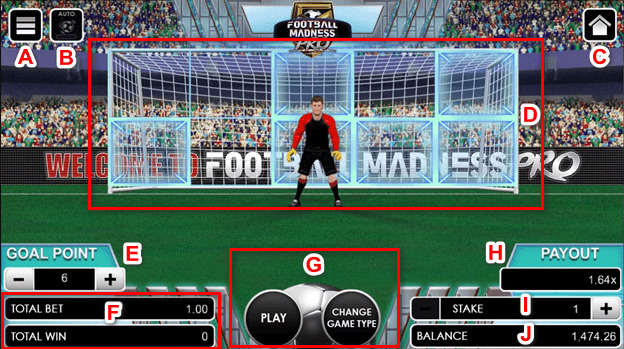
Figure 23: Penalty kick game user interface
- Game Menu
- Auto Kick toggle
- Home Button
- Football net (Betting Area)
- Goal Point selection
- Total Bet and Total Win information
- Gaming controls
- Payout information
- Stake selection
- Balance information
Parts of the Game:
a. Game menu– this button displays the game information and the volume adjustment. The game info has two tabs for the two games respectively.
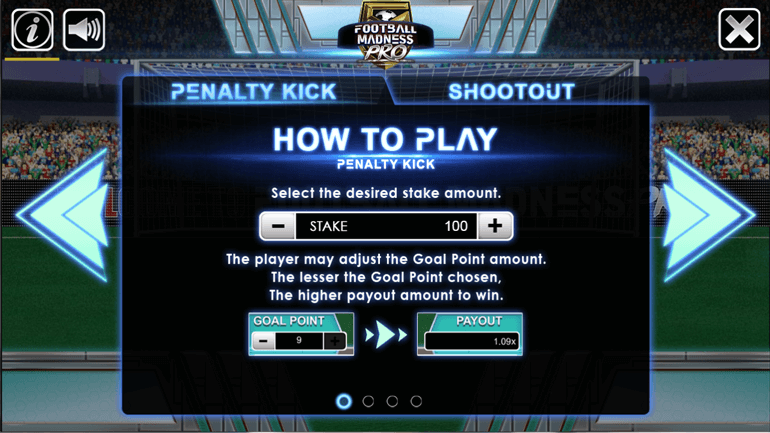
Figure 24: Inside the Information button of the game menu
b. Auto kick toggle– this button is used to turn on the automatic kick and let the game choose a random place where the ball goes.


Figure 25: Auto kick disabled (left) and Auto kick enabled (right)
c. Home button– this button is used to close the current game and go back to the Games' lobby.
d. Football net– this is the area where the player can shoot the ball. There will be 10 areas to choose from.
e. Goal Point Selection- clicking + will raise the goal point amount and clicking – will decrease the goal point amount. The goal point ranges from 1 goal point selected to a maximum of 9 goal point amount. The lesser goal point amount the player selects, the higher payout amount he can win.
f. Total Bet and Total win information- the place where total bet and total win is displayed
g. Gaming Control– consists of the controls used in the game. Play and Change Game Type is activated upon opening the game. New Game will replace Play after a round.

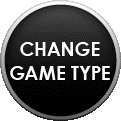

Figure 26: Penalty kick Gaming button controls
Gaming button controls:
Play– clicking Play will start the round with the bets the player has placed.
Change Game Type– clicking Change Game Type will prompt again the player to choose between the game modes: Penalty Kick and Shootout.
New Game– clicking New Game will start a new round without any selected betting option. Once New Game is clicked the button will change to Play button to commence another round
h. Payout information– displays the payout for the goal point amount selected. Every goal point amount has its respective payout
i. Stake Selection- clicking + will raise the stake amount and clicking – will decrease the stake amount
j. Balance Information- displays the available balance of the player
Shootout Game
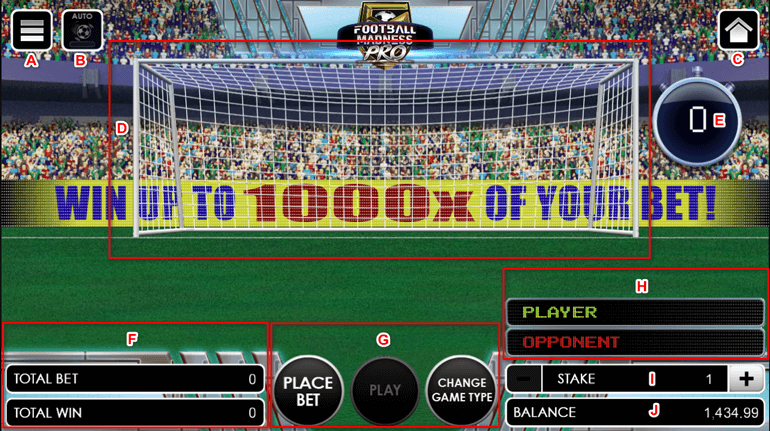
Figure 27: Shootout game user interface
- Game Menu
- Auto Kick toggle
- Home Button
- Football net (Betting Area)
- Timer
- Total Bet and Total Win information
- Gaming controls
- Scoreboard
- Stake selection
Parts of the Game:
a. Game menu– this button displays the game information and the volume adjustment. The game info has two tabs for the two games respectively.
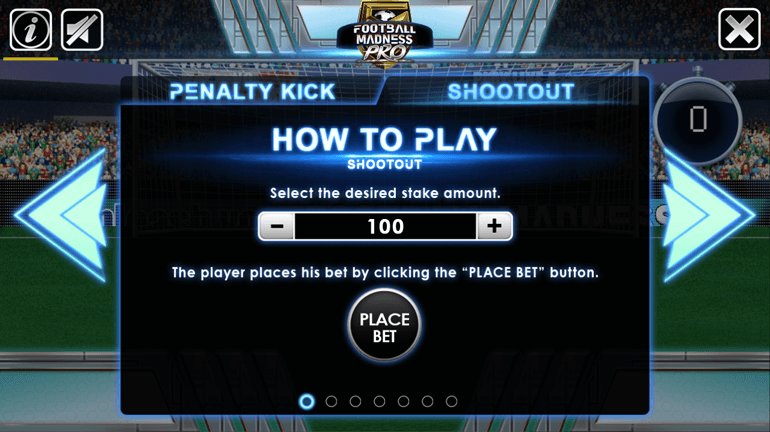
Figure 28: Inside the Information button of the game menu
b. Auto Kick toggle- this button is used to turn on the automatic kick and let the game choose a random place where the ball goes


Figure: 29: Auto kick disabled (left) and Auto kick enabled (right)
c. Home button– this button is used to close the current game and go back to the Games' lobby
d. Football net– this is the area where the player can shoot the ball. In the shooting phase, there are 5 areas to select from, while in the defending phase, two areas to select from: the Left side or the Right side.
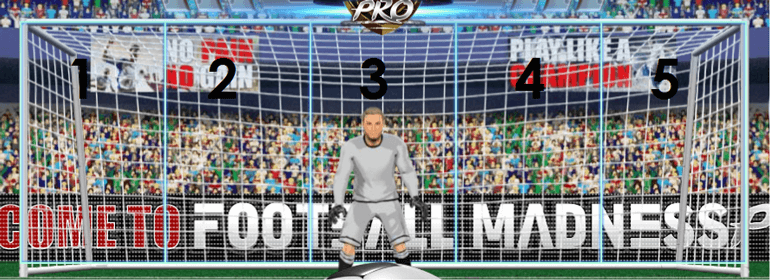

Figure 30: Football net during shooting phase (top) and Football net during defending phase (bottom)
e. Timer- displays the available seconds left when the player makes an aim and kick the ball, and when the player chooses either left or right to defend the net. The timer starts at 6 seconds
f. Total Bet and Total win information– the place where total bet and total win is displayed
g. Gaming control– consists of the controls used in the game. Place Bet and Change Game Type is activated upon opening the game. Play is activated when the player has selected his bet/s. Return will replace Place Bet when the betting options menu appears after clicking Place Bet. Clear will replace Return once the player has selected a betting option. New Game will replace Place Bet and Rebet will replace Play after a round.

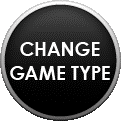



Figure 31: Shootout game Gaming button controls
Gaming button controls:
Place Bet– clicking Place Bet will start the round with the betting options shown, the player has to choose his desired betting option/s to start playing
Change Game Type– clicking Change Game Type will prompt again the player to choose between the game modes: Penalty Kick and Shootout.
Play– clicking Play will start the Shootout Game with the selected betting option/s
Return– clicking Return will return to the Game UI.
Clear– clicking Clear will clear all the betting option/s the player has made.
New Game– clicking New Game will start a new round without any selected betting option. Once New Game is clicked the button will change to Play button to commence another round.
Rebet– clicking Rebet will start the Shootout Game with the selected betting option/s from the previous round
h. Scoreboard– displays the score of each team.
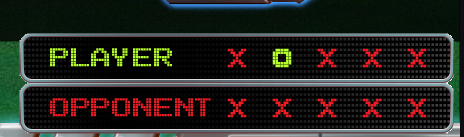
Figure 32: Shootout game Scoreboard
i. Stake Selection– clicking + will raise the stake amount and clicking – will decrease the stake amount
j. Balance Information- displays the available balance of the player
Penalty Kick Game
These are the following betting option of the Penalty Kick Game of the Football Madness Pro:
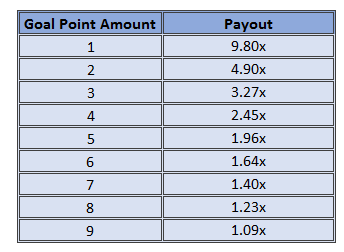
Shootout Game
These are the following betting options of the Shootout Game of the Football Madness Pro: