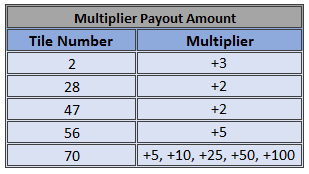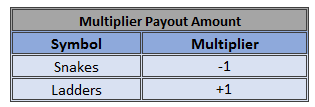Snakes and Ladders Betting Rules
The objective of the game is to win a high payout amount with the player's luck from start to finish, aided by the ladders and stalled by the snakes.
Over a long period of time, the game is likely to average a return to the player of 98.34% of the total bets made.
Note: Malfunctions of any sort (software or hardware) voids the play.
How to Play
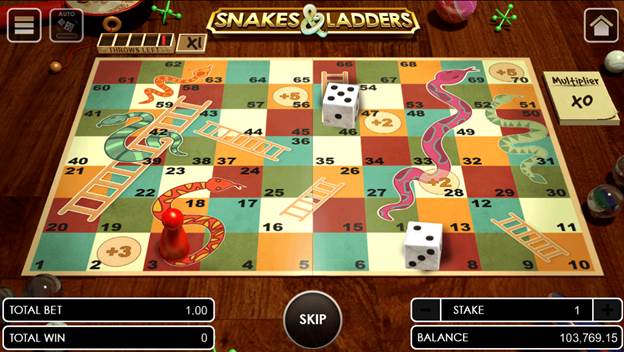
Figure 1: Snakes & Ladders game
To start playing, the player can choose on how much stake he/she will bet. Clicking the + sign will increase the player's bet and clicking the – sign will decrease the player's bet. The stake selection and the balance information are located on the right side of the user interface. The total bet along with the total win is located on the left side of the user interface.
After choosing the stake, the player must click 'Play' to process his stake.
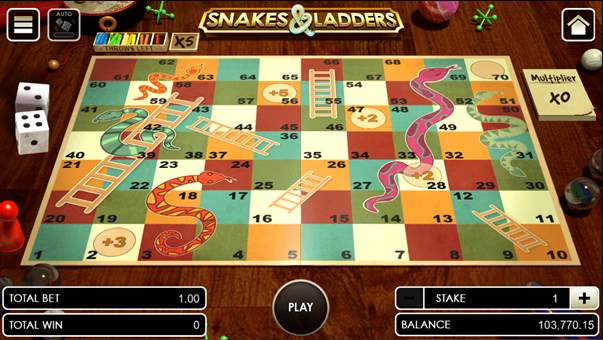
Figure 2: Snakes & Ladders game upon opening the game

Figure 3: Snakes & Ladders game with the instructions to use the dice
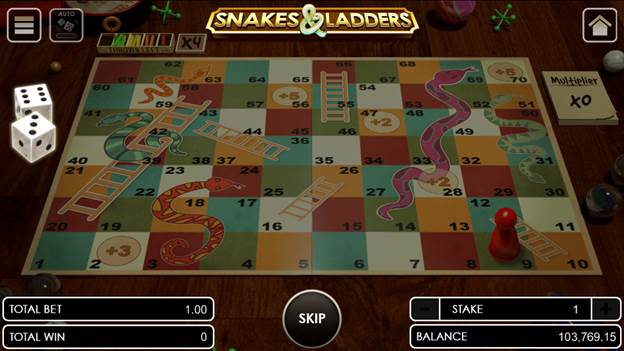
Figure 4: Snakes & Ladders game with the first dice thrown
After clicking Play, the game will then commence. The player is given 5 chances with 2 dice to throw each time. He has five tries to reach the last number. Inside the game, there are snakes that will hinder the player to reach the top and send the player to go down when the player stopped on the snake's spot. And there are ladders that will help the player to reach the top and send the player to go up when the player stopped on the ladder's spot.

Figure 5: Snakes & Ladders game where the player goes down after being bitten by the snake

Figure 6: Snakes & Ladders game where the player goes up after stopping on a ladder
Scattered around the board game are some multipliers to let the players gain a high payout amount. There are located on the tiles: 2, 28, 47, 56, and the last tile, 70. With the multipliers of +3, +2, +2, +5 and a random multiplier on the last tile respectively. When the player lands on a ladder, the multiplier will be increased by 1, but when it lands on a snake, the multiplier will be decreased by 1.
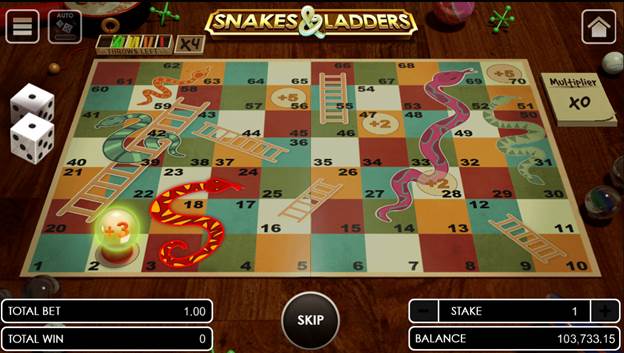
Figure 7: Snakes & Ladders game with added multiplier
After the fifth try on the dice, the game will conclude and will show the winning flier. The game will also end and will show the winning flier if the player reaches the last tile, 70. The winning flier will be shown to reveal the total winnings of the player.

Figure 8: Snakes & Ladders game winning flier
System auto settlement
In the case where a player encounters network connection issue or any other issue that halt the gameplay after "PLAY" button has been clicked, system will wait for 24 hours for player to resume the game otherwise the system will automatically conclude the game.
Stake Betting
Snakes & Ladders uses this betting system.

Figure 9: Snakes & Ladders stake betting
Snakes & Ladders's available stakes are as follows:
1, 5, 10, 50, 100, 500, 1,000.
The chosen stake will be the stake amount that the player place on the corresponding round. Unless the player chooses to change the stake value, the amount of the total bet will consider the current stake that the player has chosen.
Player can raise the stake by clicking on the right button (+) or reduce by clicking the left button (-).
Note: The list of the available stakes might change.
Snakes & Ladders Game User Interface

Figure 10: Snakes & Ladders game user interface
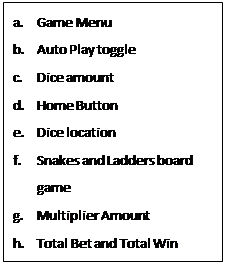
Parts of the Game:
a. Game Menu – this button displays the game information and the volume adjustment.

Figure 11 Inside the Information button of the game menu
b. Auto Play Toggle – this button is used to turn on the automatic throwing of dice and let the game choose a random spot where the player goes.

Figure 12 Auto play disabled (left) and Auto play enabled (right)
c. Dice Amount – the place where the player can see how many tries he has left when playing the game

Figure 13 Dice amount left
d. Home Button – this button is used to close the current game and go back to the Games' lobby
e. Dice Location – the place where the player can swipe the dice to throw it inside the board game
f. Snake and Ladders Board Game – the area where the game occurs. This is where the snakes, ladders and the multipliers around the game is located
g. Multiplier Amount – the place where the collected multiplier amount is displayed. The amount always starts with 0
h. Total Bet and Total Win Information – the place where total bet and total win is displayed
i. Gaming Button Controls – consists of the controls used in the game. Play is activated upon opening the game. Skip will replace Play after a dice throw.

Figure 14 Snakes & Ladders gaming button controls
- Play – clicking “Play” will start the pre-round with the bets the player has placed.
- Skip – clicking “Skip” will skip the dice throwing process. The game will directly go to the end. It will show a winning flier if the player wins, else the game will show where the player's last position will be.
j. Stake Selection – clicking + will raise the stake amount and clicking – will decrease the stake amount
k. Balance Information – displays the available balance of the player
Snakes & Ladders Betting Options and Payout
These are the following multiplier payout amount of the Snakes & Ladders: