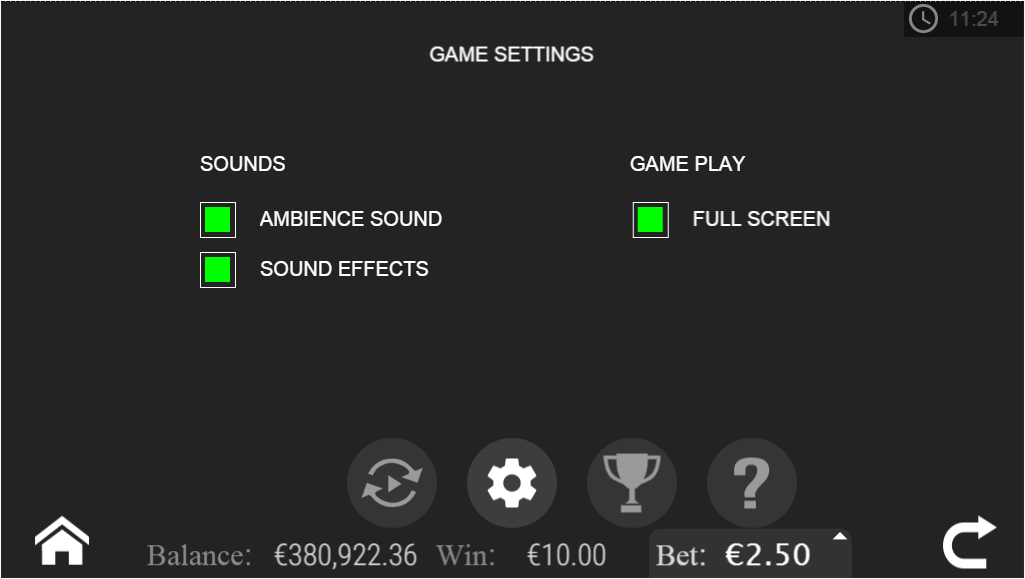What are the mobile game controls used in Cash Cuisine?
Mobile Controls
- Spin – Play a round (=spins the reels)

- Reveal All – Reveal all symbols

- Auto-Bet – Opens Auto-bet settings

- Paytable – Opens the paytable pages

- Home/Lobby – Exit game to home/lobby of host

- Settings – Opens Settings page of game

- Bet – Display the stake for the current round. When passed, opens the bet value drop box.
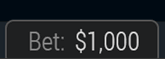
- Balance – Display player balance
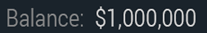
- Win – Display current round total win

- Clock – Display time of current player session

All game settings and info pages such as help and paytable are accessed by clicking on the settings icon.
Setting Auto-Bet
The player needs to press the auto-bet floating icon, right above the spin icon, to enter the auto-bet settings page.
Auto-bet settings can also be reached through the game settings (Settings=>Auto-bet)
Schematic description of the setting elements:

Actual game settings:
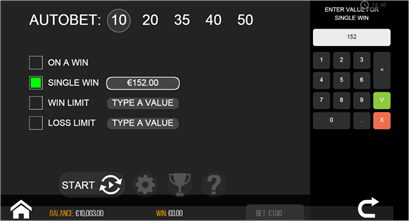
Auto-Bets Limits:
- Loss Limit (Numeric value) - Pauses the auto bet function (see below) when the total loss of the user so far (SUM(bet)-SUM(win)) >= (Numeric value)
- Single Win (Numeric value) - Pauses the auto bet function (see below) when a single win payout >= (Numeric value) or more.
- Win Limit (Numeric value) - Pauses the auto bet function (see below) when the total Win of the user so far (SUM(bet)-SUM(win)) <= (Numeric value)
- Stop on Win - When any single round results with a win of any size, auto-bet deactivates.
- Each limit can be turned on or off by pressing on the on\off button next to it.
- To set the number of auto-bets rounds, the player picks the desired value from the top list of optional values by pressing on the desired value. The selection mark is set on the last settings.
- When a limit is reached and the Auto-bet stops, a message pops in the center of the screen reading according to the limit:
- "LOSS LIMIT REACHED"
- "WIN LIMIT REACHED"
- "SINGLE WIN REACHED"
- "WIN REACHED"
Message will fade out after 5 sec or on any tapping (screen or button pressed)
To exit the auto bet panel, the player can:
- Start the auto-bet rounds by clicking on “START”.
- Exit auto-bet completely by clicking the “return to game” button on the right.
Auto-Bet Active View:
When the auto-bet is activated, the player is returned to the game view.
The spin button is replaced by a counter displaying the remaining auto-bet rounds.
The auto-bet button is changed into “Stop auto-bet” icon.
Clicking on the “Stop auto-bet” or on the counter stops the auto bet and returns to regular game mode.

Game Settings Page
- Setting Sound – Ambience Sound – enabling or disabling background music.
- Setting Sound –Sound effects – enabling or disabling the sound effect.
- Full Screen – enabling or disabling Full-screen mode- this option is not available on iOS.