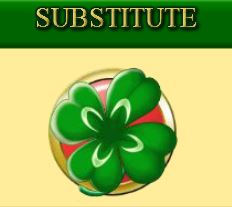Irish Luck Betting Rules
Irish Luck is a 25 line, 5 reel video slot game offering free game opportunities in Prize Pick Feature, a Match and Win Feature and a Word Combo Feature.
Prize Pick feature is triggered when 3 or more scattered Leprechaun symbols appear anywhere. 10 Free games can be won as the top prize in the Prize Pick Feature.
Match and Win Feature can be triggered when 3 or more Fairy symbols appear anywhere.
The Word Combo feature pays left to right with a maximum prize for I-R-I-S-H.
The Clover substitutes for all symbols except Leprechaun and Fairy. Prizes are doubled when Clover substitutes in a winning combination.
The average expected long term return to player (RTP) percentage for this game is 95%.
How to Play
- Select the Bet Amount per Line
Select the bet per line value by hovering the mouse cursor on the Change Bet button.
Click the Bet UP or Bet DOWN button to modify the bet per line, or MAX BET to select the maximum number of bets per line available.

- Select the Number of Lines
Select the number of lines to play by hovering the mouse over the Change Lines button.
Click the Line UP or Line DOWN button to modify the number of lines to play up to a maximum of 25, or MAX LINES to select the maximum number of lines available.
The maximum number of lines available will be selected by default.
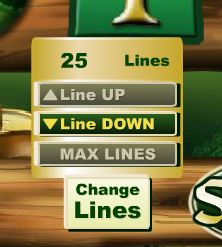
- Start the Game

Click the Spin button or press the Spacebar key on the keyboard to spin the reels and start the game.
Auto Play
Auto play allows the option to play more than one game without having to continually click the Spin button. Auto play will continue for the number of spins selected.
By clicking the mouse on the Auto Play button, the auto play option will pop up from the Auto Play button.

Select the number of games to play. Auto play will begin immediately.
The Auto Play button will change to display the number of auto play games remaining, and also change to a Stop Play button. Clicking this will end auto play immediately, or at the end of the spin in progress.

Help (Options)
Hovering the mouse cursor over the Options button will allow you to choose between viewing the Last Win or the Scrolling Paytables Information.

Last Win
The Last Win is shown by clicking the Last Win Button.

Paytables
The paytables provide a description of the features in the game, the setup of the paylines and any other relevant information about the game. All of the bet options, help pages etc. are available via the Options button.
Scrolling up or down through the page will navigate through all the information and options.
Other Tools
 |
It is possible to mute the game by clicking the speaker button. |
How to Win

To win you must match symbols on a payline as listed in the paytables, or trigger a feature by spinning the symbols required.
Irish Luck is a 25 line game.
Players can bet on any number of lines from 1 to 25.
The 25 paylines are displayed in the in-game paytables, accessed by clicking the Paytables button when hovering the cursor on the Options Button. The paylines are as follows:

Payouts
- A single payment only made per winning line. Highest win only on each selected line.
- A symbol can contribute to one or more winning lines. The win line payouts are accumulated.
- The value of any payout is displayed in the WIN area.
Substitute
The Clover Symbol substitutes for all symbols, except Leprechaun and Fairy.
Prizes are doubled when the substitute symbol appears on a line win.